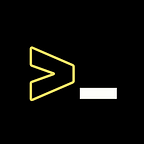Why don’t I use a lot of Plugins in VIM ?
Reasons you should know about the VIM’s plugins before using it
VIM is an extremely powerful text editor that has been around since 1991 and is used by many developers and coders around the world. It is a versatile and customizable tool that can be used to write code in a wide variety of programming languages. Vim is particularly liked by many Linux enthusiasts and some senior developers because people who are beginners, hate VIM and I see why people would say that because VIM may occasionally be complicated. If you’re new to VIM and working for a large company, you might not want to use VIM due to its intricacy. That must be the reason why the majority of users don’t use VIM.
I’ve been using VIM for two years. It is the simplest and fastest text editor I have ever used, and it has increased my productivity significantly. Since there are so many individuals with a background in computer science who use many text editors for each programming language which is sort of amateurish. VIM provides me practically every functionality to only use one text editor but if you look back two-three years, most people really installed several text editors for every single programming language, and the interesting thing is that most people are still doing this, especially freshmen, which is kind of ridiculous. I’m aware that using VIM and configuring it for your particular OS might be complicated at times, and if you’re a newbie, you probably spend a lot of time searching Google for fixes to every single issue you encountered while using VIM.
People who are professional & actually enjoy using VIM and have used it for a long period of time are those who are comfortable using VIM but if you’re not one of those people then they aren’t forcing you to use it, and they won’t even persuade novice programmers to use it in their first semester. In my opinion, if you’re a Computer Science Student and you’re in your first semester then your first focus should be to study and develop your programming abilities, not VIM, and then if the time allows, you may experiment with other things like VIM and all that can be included in supplementary things.
FIRST REASON
I use vim for practically all of my programming tasks, and when I first started using it, I installed a lot of plugins to help me be more productive. This, however, was a mistake since once you know how VIM truly works, you might not want to use any plugins, at least for simple tasks. After using VIM for a while, I began to remove some of the unnecessary plugins since I discovered that I didn’t actually need them when I could use shortcuts or my own plugins that could accomplish the same tasks faster and less resource-intensive than these plugins.
The text editor itself is one of the most powerful text editors ever made, therefore I don’t really see the need to use plugins to acquire the same outcomes that I can manage to get without them. When I was using VIM, I felt that some of the plugins were genuinely unnecessary. I find that I can do the majority of the tasks I need to do without using any plugins because VIM has a wide range of built-in functions and capabilities and standard VIM commands may carry out the same action, it may be challenging to justify using a plugin. A lot of people could discover that they don’t actually require any plugin functionality beyond what VIM now offers.
Furthermore, I believe that a lot of plugins are simply not necessary and can often cause more problems than they solve. For at least one scenario, you may have to use VIM without any plugins because it is not going to be everywhere with the plugins you want and you probably won’t configure any new machines from scratch for just a single plugin.
SECOND REASON
As you are aware plugins are the most significant and useful component of any text editor for most users that enables users to improve their experiences with it and almost all text editors let you install plugins or extensions ( I can see you smiling — VSCode users) which helps you enhance and expand its distinctive capabilities and their unique features and take them to the next level and plugins may significantly improve your productivity.
Although there are several VIM plugins available, it could be challenging for you to choose the one that best suits your requirements. This can be particularly true for those who are new to VIM, as there is a significant learning curve to comprehend precisely what each plugin does and how it works, how it was made. You might also find some plugins with the same functionality that most users don’t familiar with and install both or maybe more at the same time without knowing what those plugins are used for. Additionally, some of the plugins may be glitchy or incompatible, so it’s crucial to choose the appropriate one for your requirements.
THIRD REASON
The presence of a high number of plugins in any text editor will undoubtedly slow down your text editors, regardless of how powerful your system is, it slows down the system anyway or at the very least, you will notice a little lag while writing code or switching between applications.
VIM is also one of those text editors where installing plugins is free and you may probably install as many as you like. When I use VIM, I notice that the plugins frequently impede its performance. Plugins can be helpful, but if they’re not properly optimized, they might potentially hinder VIM’s performance. This is especially true if you use a lot of plugins because they can make it sluggish and unresponsive. Some plugins might also be resource-intensive and cause the system to slow down.
CONCLUSION
The majority of VIM users don’t really use many plugins, but they can still get the most out of their text editor by taking the time to determine the task they need to do, finding the best plugins, personalizing VIM to their preferences, and learning how to use their plugins efficiently, for instance, Lualine vs Airline. Many new users asked a really simple and common query concerning these plugins. It is necessary for new users to experiment with the specific plugins and play around with them before customizing them and by customizing a plugin, you may learn more about it.
It’s important to spend time learning how to use the plugins you require after installing them. This might entail going through the documentation for each plugin and playing around with them to learn more about how they function. You can also seek tutorials or other resources that can assist you better grasp how to make the most of your plugins or how to be without them.