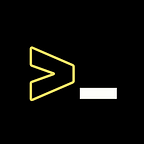What are the things that I don’t like in Ubuntu 20.04?
Those disadvantages are reasonable and should be fixed by the company
Ubuntu is a very popular & widely used Linux Operating System and people who use other Operating Systems might wonder what are the reasons behind its popularity. Well, the reason is very simple as Ubuntu is; it is a very easy-to-use and reliable Linux Distro. Most people are using Ubuntu for many purposes, but mostly for programming & development. Ubuntu counter the question of Installation Complexity by offering an intuitive graphical installer to the users except for the partitioning part. Everything else during the installation is easy to comprehend and process, even for beginners and that’s the reason Arch Linux or OpenSUSE isn’t recommended to beginners, as both of them have command-based installation rather than a graphical one.
We live in an age where people are obsessed with popularity and the popularity of something doesn’t mean that it is the best of all. The popularity behind Ubuntu is more complicated than it looks. Ubuntu might not necessarily be better than other distros, but its major strength is how well it integrates the system with the desktop. The question on Operating Systems is highly subjective and of course, there are objective measures you can use to benchmark the differences in performance on the same hardware and whatnot, but even slow operating systems have their place with someone out there.
There are so many areas where Ubuntu has turned out to be not the best of all, and because of some disadvantages, many people are avoiding Ubuntu and switching to other Linux Distros. People who have installed Ubuntu on their laptops face a lot of issues, but PC users might face fewer issues if they installed Ubuntu. Ubuntu on a PC can be a great idea, but on a laptop, you may face a lot of issues.
MEANINGLESS HUGE TITLE BAR (FIXABLE)
People who use Ubuntu 20.04 on laptops then they might know about this issue and this is the only issue that annoys so many people because a huge title bar takes up a lot of screens space on laptops.
Everyone can fix this issue but the fact is every Operating System’s title bar is slim and well-designed, but the Ubuntu 20.04 release has a lot of issues with a huge title bar which should be fixed by Canonical’s Team. Ubuntu versions are getting slightly worst and Canonical should fix this kind of issue instead of something unimportant.
Ubuntu 16.04 is a good and all-time favorite release but Canonical now charges money for ESM support and Ubuntu 18.04 title bar is slim and well designed for all applications but on Ubuntu 20.04, Every application has its own huge title bar of different sizes.
For a more overview of this issue, you can see the title bar of Kali Linux and Backbox.
You can clearly see the difference between those distros. Fortunately, there is a solution to fix this on Ubuntu 20.04 and anyone can fix this. For more about this issue, you can check out the community conversation on Ubuntu discourse. PC users don’t have this issue but Laptop users face this issue no matter what laptop they’re using.
APP DRAWER FREEZING (FIXABLE)
This issue is actually a bug and it occurs when you click outside of the application folder on Ubuntu 20.04 and this bug is reported by Alan Pope who is a former Ubuntu Engineer & Advocate.
The interesting part of this video is in the comment section where one user mentions the same bug and Alan Pope replied that this bug has been fixed which is not correct. The bug is still there on Ubuntu 20.04 and Canonical didn’t fix it yet but Again this bug is still fixable. One user on YouTube uploaded a video where he gives a temporary solution to this problem.
SUDDEN FREEZING
This issue is the worst one because when a developer use Ubuntu they might play with heavy IDE and test so many codes and then Ubuntu counters the unknown problem and it freezes and You can’t even you move your mouse cursor and the only way you can get out of this issue at that time is, Restart the System.
This issue should be fixed because this issue might be dangerous when people didn’t save their files while working. Losing all the data and rebuilding those stack by stack is way hard. People like me who pull the code on the company's GitHub after completion of the full task. I use MacBook Pro 2016 with 16GB RAM and 512GB of storage for developing work but still face that issue. This issue occurs sometimes but the interesting part of this issue is you don’t even get to know when this issue occurs. Sometimes, This issue occurs while using small-size applications and Sometimes this issue doesn’t occur when I opened a lot of software like chrome with over 15 Tabs and other 5 applications.
This issue has no Specific reason for freezing up the whole system suddenly.
WORST BATTERY BACKUP
This is a common issue on every laptop and everyone wants to save more battery. I use Ubuntu 18.04 on a System 76 Laptop and Its battery ends up in 7 Hours where I generally do development work and on MacBook Pro 2016 ends up in 9–11 hours with the same work done but a little bit heavy one. Battery consumption on Laptops depends on the specific task you’re doing.
The Problem with Laptop’s battery is a little bit complicated and Some computers appear to have shorter battery life when running on Linux than they do when running Windows or Mac OS. One reason for this is that computer vendors install special software for Windows/Mac OS that optimizes various hardware/software settings for a given model of computer. These tweaks are often highly specific, and may not be documented, so including them in Linux is difficult.
A laptop that gets approximately 5-8 hours on Windows 10 often struggles to hit 4 hours with a Linux distro like Ubuntu. The solution to this issue is temporary and but not permanent and it can save your laptop’s battery around 30 minutes approximately and you can face significant performance issues with some software but overall all works fine.
UNREASONABLE CPU FAN SPEED UP & OVERHEATING
This issue is more dangerous than another one because anyone can have skin burn problems if they work on their laptops by putting them on their lap. People used to work on their laptops by putting it on their laps and that is a common habit of so many peoples. This issue is may damage the laptop because of overheating.
The most interesting part of this issue is that CPU Fans unreasonably speeds up when you don’t even open a single application on your laptop. So many peoples are complaining about this issue on every possible community platforms and social media websites but there is a permanent solution and if you find one then it depends on whether it works for anyone or not.
And the one time when you boot up your laptop it feels like the F35 JET is ready to take off. The solution to this issue is also temporary and it works for someone or it may not.
UNABLE TO PLAY 4K VIDEO SMOOTHLY
This issue is a normal one and not that important one but still an issue. I use totem and VLC for playing videos and use Netflix on Chrome and sometimes 4K videos on Netflix stutter and even on installed video players. Playing High-Resolution videos depends on the laptop’s screen resolution and the GPU and sometimes you need a specific package on your Linux Distribution to run high-resolution videos. I faced this problem at starting and solved it by installing some extra media packages on the system.
The solution to this issue is a very logical one, If somebody has the appropriate hardware to play High-Resolution videos and you still facing problems then install the correct media packages which may not be installed on your system by default, and If somebody doesn’t have the appropriate hardware then you can’t play High-Resolution videos.
WI-FI & BLUETOOTH ARE ON THE SAME FREQUENCY
This issue occurs on my System 76 & HP laptop where the Bluetooth headset is buffering when Wi-Fi is not connected and on my MacBook, it works fine. The issue is also the normal one because people usually leave their Wi-Fi turned on. This issue is also fixable and people are using different types of solutions to fix this issue.
SOFTWARE AVAILABILITY & PROPRIETARY SOFTWARE (NOT FIXABLE)
This issue is a serious one because it's been 30 years since Linux is launched and still some software doesn’t support Linux distributions and I think that’s the big sacrifice that Linux users did and Most Linux users are developers so they basically need the development software which is almost available on Linux. But you can’t deny the fact that most of the Linux users have an extra laptop or PC with another Operating System installed to use specific software which is not available on Linux. The development software availability on linux is not the problem but the other softwares availability on linux is the problem and if you find one of your favorite software which is available on Linux then you might some other issue like UI collapse, Unknown Error, Crash and so on.
Most people have the almost same opinion on software available on Linux is — Install wine to use other windows applications but the opinion doesn’t satisfy the question of Software availability on Linux is “Why not Linux Distributions work with that software to make it available on Linux distributions”. Canonical has an aspiration to get on the list of Mobile Phone & Tablet but they end its investment in the phone business. so instead of that, a little bit of time might get work with software companies to make it available on Linux Software Centre. If Software availability isn’t an issue on Linux then the percentage of the higher users of the operating system would be Linux.
Otherwise, Linux Software Centre has the worst 3rd party software which is of course not the official one. I’m not against or hating the 3rd party software on Linux but at least you can make it stable. I’m using so many stable & official applications on Linux which is good and does not have one error, It works totally fine. I don’t unstable & unofficial applications on Linux because they’re buggy or poorly maintained software left floating inside the software center and isn’t doing anyone any favors. For full-time Linux enthusiasts, it’s a pain as it means wasted time. And for newbies, it’s a huge disappointment as it reflects poorly on the distribution of the bug was experienced with.
Obviously, the software is going to have its issues. But non-starting software needs to be pruned via a community effort and if possible, disclaimers added to software like Epiphany that stuff like Flash isn’t happening without significant frustration.
FRACTIONAL SCALING ISN’T WORKING (FIXABLE)
This issue is also the important one because the feature is available on Ubuntu 20.04 but doesn’t work when you enable it from the display setting. You can do it manually on the terminal by typing some commands which can be found on the internet to do that.
CONCLUSION
In this article, I wrote all the things that I don’t like and those things should be fixed by Canonical as soon as possible. There are no single Operating Systems that haven’t disadvantages, every Operating System has some disadvantages, and Developers and Companies should work together on that to fix those disadvantages and give their Users a stable Operating System that includes Security and Stability. People might complain about this article that there is no mention of the reason behind every issue. This article doesn’t have the reason behind every issue because the articles get longer but you can find the reason on the internet and solution too and the solution you find may not work so do your research before changing anything on your Linux System with the help of Internet Solutions. In general, Linux is harder to manage than something like Windows but offers more flexibility and configuration options and the reason behind the popularity of Linux. I’m a user of Linux and not against it but it has some disadvantages that should be fixed because it is essential & important.
PEACE