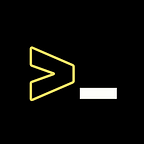Fastest & Lightest Programming Text Editor for Any OS?
One of the most powerful and lightweight programming text editors available.
People have their own text editor preferences for programming, and there are several text editors for each programming language, each with more functionality than the others, but they are all text editors that allow users to create and edit plain text files or a variety of programming language files. Text editors differ from word processors because they do not add extra formatting information to the documents. When you open a .doc file in a text editor, you will notice that most of the file is formatting codes. Text editors, however, do not add formatting codes, which makes it easier to compile your code.
Nowadays, everyone has their own programming set up based on their productivity level. There are many folks that have an excellent programming setup, particularly Instagram Programmers. A programmer that spends most of their time coding has a favourite text editor that they find productive, and people are quite furious about software installation since they installed needless software that takes up a lot of storage space. Specific text editors might be heavy on the system, causing sudden freezing or exit, which can be extremely unpleasant. This is why people should choose light and fast text editors for programming, which can boost their productivity.
VIM and SUBLIME-TEXT are the fastest and lightest programming setups on any OS. This article will show you how to configure these two text editors for any programming language. You can use these text editors on every OS, and while the installation procedure may change, the functionality remains the same. Those text editors perform perfectly without freezing on a low-end PC or laptop.
SETTING UP VIM
VIM is a clone of the UNIX text editor VI, and it is a powerful, popular and open-source text editor created by Bram Moolenaar. It’s available on practically all operating systems, and it gains popularity among Linux users. Vim is an efficient text editor because it sticks to what its users want: a simple yet powerful way to input and manipulate text. Vim makes you more productive by requiring you to use just the keyboard and then gives you the opportunity to use current keyboard shortcuts as well as customise and create new ones for swiftly accomplishing repetitive activities.
INSTALLATION
VIM is simple to install on any operating system, and the VIM programme is modest in size. There are no required prerequisites for Vim. It’s a straightforward software package that includes all necessary dependencies.
Visit VIM’s official website and find the installation instructions there, which will guide you through the process of installing VIM on your PC.
ON LINUX
Open the Terminal and type the command :
sudo apt install vimON WINDOWS
Visit the VIM’s official website then click on the download option from the left pane and then click on the Standard self-installing executable which will start the downloading the .exe file. After the downloading, install VIM like you install other software on Windows. If you want to install a GUI version of VIM then visit the same VIM’s official website and then download the GVIM which is the GUI version of VIM.
ON MAC
Open the terminal and type the command :
brew install vimYou can modify VIM by adding some commands in the .vimrc file which is just a plain text file that VIM processes each time it's loaded, and it contains all the shortcuts and configurations to make your VIM editor unique to you. This ability to customize VIM to suit your typing needs is what ultimately lets Vim shred through text at the speed of thought.
You can download any .vimrc file or you can create it yourself as you want it to be. The basic commands in the .vimrc file are
syntax on
set number
set noerrorbells
set autoindent
set noswapfileSETTING UP SUBLIME-TEXT
Sublime Text is the most popular text editor, and many developers consider it to be their preferred text editor. It is an extremely lightweight and fast text editor but yet has some of the more complex features that you would expect from a top text editor. It can open and edit numerous files at once, which makes it an excellent text editor for huge projects. Sublime Text’s main advantage is that it provides shortcuts and search capabilities for quickly discovering functions and making changes to several lines at once. It merely takes a few seconds to jump to certain symbols or sentences. Furthermore, Sublime Text builds an index of all functions and methods automatically so that you may work with shortcuts and personalise it for finding code snippets while working.
INSTALLATION
Sublime Text is also incredibly simple to install on any operating system. It may be installed and used on a variety of desktops and laptops, from low-end to high-end. Sublime Text is utilised by a wide range of users, from beginners to experts, and it offers a wide range of functionality, just like any other IDE.
ON LINUX
Installation of Sublime Text is easy and you can install it in different ways. Visit sublime text’s official website and then click on 64-bit .deb package to download it and then and open the terminal and migrate to the download directory then type the command :
sudo dpkg -i sublime-text_build-3211_amd64.debThis command will install the sublime text on the Linux Operating System and You can select any installation method on Linux.
ON WINDOWS
Visit the Sublime Text’s official website and click on Windows to download the file and install it as you install any software on windows.
ON MAC
Visit the Sublime Text’s official website and click on OS X to download the file and then double click on the .dmg file to open it and then drag .app into your applications folder.
CONCLUSION
This article demonstrates the lightest and fastest text editor for programming, which can be used with any programming language. When it comes to writing code, Sublime Text and VIM are the most popular and capable text editors. VIM is a little more difficult to use than sublime text, but with practice, you can learn all of the vim skills. Whether you’re working on a massive project or a small software, both text editors will suffice. The advantages and downsides of both text editors were not included in this article since they can be discovered on the internet by a huge number of beginner to professional developers, but a full article on VIM and SUBLIME TEXT’s pros and cons will be published soon.